Import
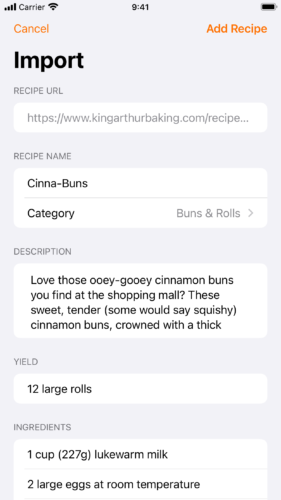
The easiest way to add a recipe to Loafer is to import it. Tap the + button at the top right and choose “Import”. Paste the web address of a recipe in the Recipe URL field, tap the Preview button, and Loafer will do its best to import it.
Loafer will show you the results and let you make any changes or corrections before adding the recipe. If Loafer isn’t importing a recipe from a website, please contact us and we’ll add support for that website.
Add Manually
For more control over the contents of the recipe you’re adding, tap the + button and choose “Manually”.
Loafer will guide you through all the steps to add your recipe, everything from the name and description, to ingredients, steps, timers, and more.
